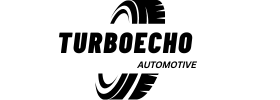Car charger for laptop, In today’s fast-paced world, staying connected is more important than ever. Whether you’re a digital nomad, a traveling professional, or simply someone who likes to stay online, having a car charger for your laptop can be a game-changer. This guide will help you understand why you need one, how to choose the right charger, and the top options available.
The Complete Guide to Using a Car Charger for Your Laptop
Introduction
Imagine you’re on a road trip, working from your car, or just in a situation where you need your laptop but don’t have access to a wall outlet. This is where a car charger for your laptop comes to the rescue. It’s a handy tool that can keep your laptop powered up wherever you are, making sure you stay connected and productive.
Understanding Car Chargers for Laptops
What is a Car Charger for Laptops?
A car charger for a laptop is a device that allows you to charge your laptop using your car’s power supply. It typically connects to the cigarette lighter or power outlet in your car, converting the power from your car’s battery into a form that your laptop can use.
Different Types of Car Chargers for Laptops
Direct DC Chargers: These plug directly into the car’s DC outlet (cigarette lighter). They are designed to match the power requirements of your laptop.
Inverter-Based Chargers: These use an inverter to convert the car’s DC power to AC power, similar to what comes out of your home outlets. You can then plug your regular laptop charger into this.
Car Chargers for Laptops
| Feature | Description |
| Type |
DC to AC Inverter
|
| Input |
Connects to your car’s cigarette lighter outlet (12V DC)
|
| Output |
AC outlet (usually similar to a standard wall outlet)
|
| Wattage |
Needs to be equal to or higher than your laptop’s power requirements (typically between 60W and 180W)
|
| Compatibility |
Universal (works with most laptops) or Brand-specific (designed for a specific laptop brand)
|
| Additional Features |
* Multiple USB ports for charging other devices * LED indicator light * Safety features (overload protection, surge protection)
|
How Car Chargers Work
The Basic Mechanics
Car chargers for laptops draw power from your car’s battery and convert it to the voltage and current that your laptop needs. This is usually done through either a DC-to-DC conversion or by using an inverter to convert the car’s 12V DC power into 110V or 220V AC power.
Compatibility and Power Requirements
Not all car chargers are suitable for all laptops. You need to check the voltage and current requirements of your laptop and ensure that the charger can supply the necessary power. Most laptops will have a label indicating their power needs, usually expressed in volts (V) and amperes (A).
Choosing the Right Car Charger for Your Laptop
Identifying Your Laptop’s Power Needs
Before you buy a car charger, you need to know your laptop’s power requirements. This information is typically found on the laptop’s power adapter or in the user manual. Look for specifications like “Output: 19V, 3.42A” or similar.
Types of Car Chargers: USB vs. AC Adapters
USB Car Chargers: These are often limited in power and might not be suitable for high-powered laptops.
AC Adapter Car Chargers: These use an inverter to provide a standard AC outlet in your car, allowing you to use your regular laptop charger.
Features to Look For in a Car Charger
Power Output
Ensure the car charger can provide the power your laptop needs. If your laptop requires 90 watts, a 45-watt charger won’t be sufficient.
Safety Features
Look for chargers with built-in safety features like overcharge protection, short-circuit protection, and overheating protection.
Portability and Design
A good car charger should be compact and simple to store. Some models also come with additional USB ports for charging other devices.
How to Safely Use a Car Charger for Your Laptop
Safety Precautions
Ensure Compatibility: Use a charger that matches your laptop’s power requirements.
Don’t Overload: Avoid plugging in too many devices at once.
Monitor Battery: Keep an eye on your car’s battery level to prevent it from running down.
How to Connect Your Laptop Safely
Turn Off Your Car: It’s good to connect and disconnect chargers while the car is off.
Secure Connections: Make sure all connections are secure to avoid loose wires that can cause sparks or damage.
Common Mistakes to Avoid
Overcharging
Leaving your laptop plugged in after it’s fully charged can strain the battery. Many modern chargers have features to prevent this, but it’s still good practice to unplug when charging is complete.
Using Incompatible Chargers
Using a charger that doesn’t match your laptop’s voltage or current requirements can damage your laptop’s battery or power system.
Troubleshooting Car Charger Issues
What to Do if Your Charger Isn’t Working
Check Connections: Ensure all plugs are secure.
Check Fuses: Some car chargers have fuses that can blow and need replacing.
Fixing Common Problems
Overheating: Ensure adequate ventilation.
Not Charging: Verify the power output matches your laptop’s needs.
Alternatives to Car Chargers
Portable Battery Packs
These are external batteries you can charge in advance and use to power your laptop on the go. They don’t rely on your car’s power.
Solar Chargers
If you’re often outdoors, a solar charger can be a sustainable option to keep your laptop powered.
Benefits of Using a Car Charger
Convenience
Charge your laptop while driving, avoiding the need to find a power outlet.
Portability
Car chargers are typically small and simple to carry with you.
Drawbacks of Using a Car Charger
Power Limitations
Some car chargers may not provide enough power for all laptops, especially high-performance models.
Potential Battery Strain
Continuous use of car chargers can put a strain on your car’s battery, especially if the engine is off.
Top Brands for Car Chargers
Anker
Belkin
Aukey
RAVPower
These brands are known for their reliability and performance in car charging solutions.
Frequently Asked Questions About Car Chargers
What If My Laptop Doesn’t Charge?
Check if the charger matches your laptop’s power requirements and ensure all connections are secure.
Can I Charge Other Devices with My Car Charger?
Many car chargers come with additional USB ports, allowing you to charge phones, tablets, and other devices simultaneously.
Using a car charger for your laptop can be a lifesaver when you’re on the go. It’s essential to choose a charger that matches your laptop’s power needs and to use it safely. Whether you’re commuting or on a road trip, a reliable car charger ensures your laptop stays powered up.
FAQs
Can I use a car charger for any laptop?
Not necessarily. You must ensure the car charger’s power output matches your laptop’s requirements.
How long does it take to charge a laptop in the car?
It varies depending on your laptop’s battery size and the charger’s power output. Generally, it can take anywhere from 1 to 3 hours.
Is it safe to charge a laptop while driving?
Yes, but it’s crucial to ensure the charger is properly connected and doesn’t interfere with driving.
What should I do if my laptop overheats while charging?
Disconnect the charger, allow your laptop to cool down, and ensure it’s placed in a well-ventilated area.
Can I charge multiple devices at the same time with a car charger?
Yes, if the car charger has multiple ports and enough power capacity to support multiple devices.